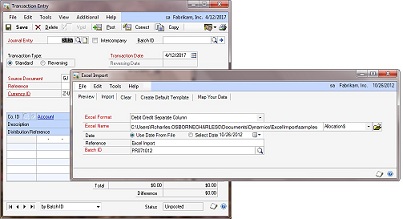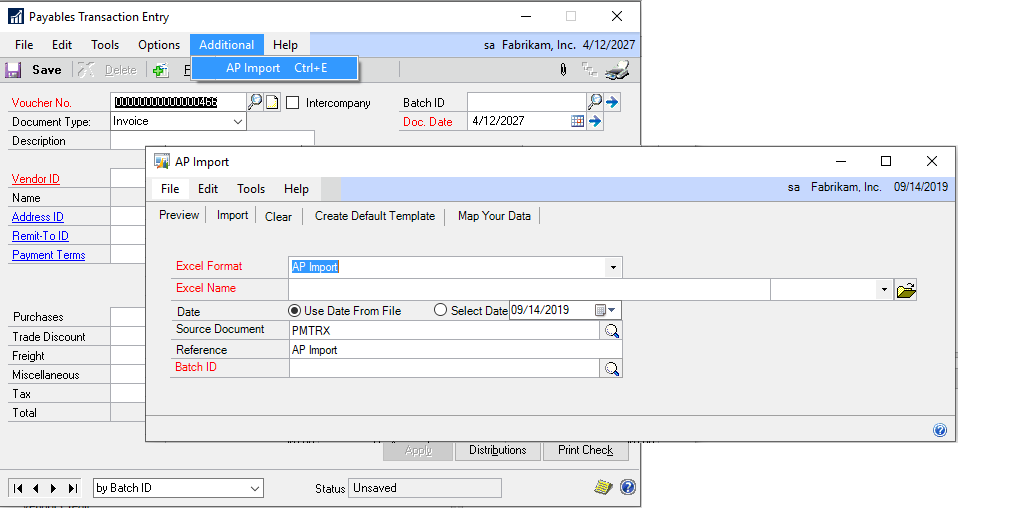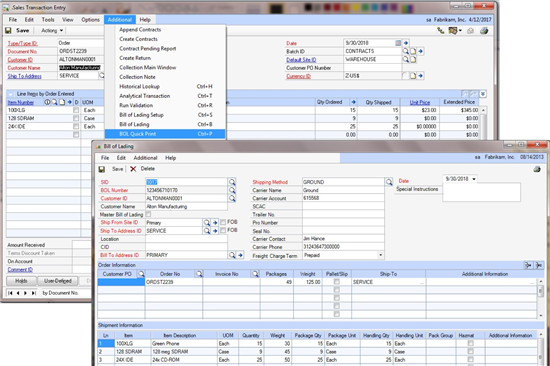Bug Fixes:
- Company Creation: In specific cases, default accounts not being added has been resolved.
- Journal Listing: Voided purchasing transactions were visible in Journal Listing making it appear that they were valid transactions. These have been moved to the Void filter options and not included in other date filters.
- Transaction History Reports: Voided transactions are now displayed correctly in transaction history reports.
- Void Icon: The void icon has been updated for better clarity and visual consistency.
- Deleting Vendor Bills that have been paid: Vendor bills were allowed to be deleted even after those bills were paid. An alert will now appear when attempting to delete a vendor bill that has been paid, notifying users that the bill cannot be deleted due to an existing completed payment.
- Vendor expense screen transaction visibility account based or item based indicator. The data grid now displays accurately based on whether the form was saved with expenses data or items data, showing the appropriate default view. If expense account based entry was done, when opening from saved listing the account view is visible. If item view is used, the item view opens by default.
- Receive Payment from Invoice Form: When a balance is provided in an invoice and saved, it now correctly generates a “Receive Payment” entry and changes the status of Invoice form to “Paid”.
- Settings Help Link: Fixed an issue where clicking on the Help link in settings resulted in a “Page Not Found” error.
- Enhancements
- Shopping Cart UI for Quote: The user interface for Quote has been redesigned to provide a more intuitive and streamlined shopping experience. This is optional for existing users. You can leverage this new navigation by turning on ‘Use Shopping Cart UI for Quote ‘ in Settings | Customers.
- Shopping Cart UI for Invoice: The user interface for Quote has been redesigned to provide a more intuitive and streamlined shopping experience. This is optional for existing users. You can leverage this new navigation by turning on ‘Use Shopping Cart UI for Invoice ‘ in Settings | Customers.
- Shopping Cart UI for Cash Sale: The user interface for Quote has been redesigned to provide a more intuitive and streamlined shopping experience. This is optional for existing users. You can leverage this new navigation by turning on ‘Use Shopping Cart UI for Cash Sale ‘ in Settings | Customers.
- Task Entry now supports saving with multiple notes, allowing for more detailed and organized task management.
- Project Time Tracking listing has been updated to provide visibility for PTO tracking by turning PTO days red for better visibility.
- Updated Task Entry and Service Billing: A complete overhaul of the Time, Entry, and Customer Service Billing UI to improve usability, making it easier to navigate and manage tasks and billing.
- Company creation and customer onboarding screen have been streamlined.
- Quick Start page has been updated with a fresh new UI and enhanced navigation, helping users to get started more quickly and efficiently. Customer Invoicing, Expense Tracking, Reports and Accounting are the new focus of the Quick Start navigation.