The Accounts Payable (AP) Import is an add-on for Dynamics GP’s Account Payable module. It allows an user to browse an Excel spreadsheet and import AP transaction into an unposted AP batch – all from within the AP Transaction Entry screen.
Positive amounts are imported in as Invoice type transactions. Negative amounts are automatically imported as Credit Memo transactions. Since these are all imported into unposted batches, they can be further edited within the transaction entry screens. The vendors’ default Accounts Payable and Purchasing accounts are used to create transaction distributions. It is recommended that these are setup with the GP vendor master prior to importing.
All the GP validation for vendors, account numbers, duplicate invoice numbers are also performed here. A preview window displays any errors in red even before they are imported in.
Traditionally, Dynamics GP users that needed to do such an import from a spreadsheet, had to key them in manually or ‘ jump through a few hoops’ and use Integration Manager or other custom tools to accomplish this. This Excel import add-in provides a simple and affordable end-user solution to accomplish this- all within the GP interface.
The Accounts Payable (AP) import navigates and behaves like Dynamics GP screens and can be launched from within the additional menu selection of the AP Transaction Entry screen within Accounts Payable. This once again simplifies training and the use of the AP Excel Import.
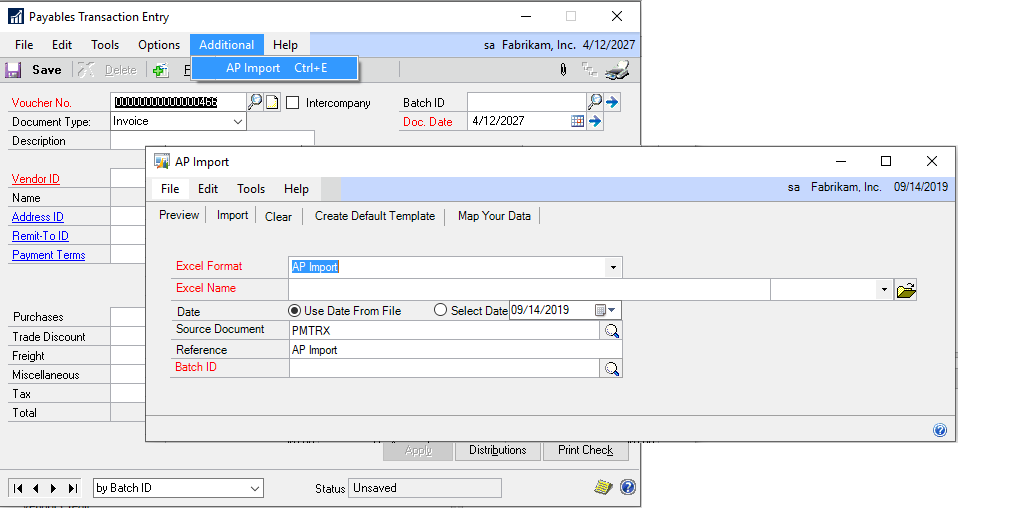
Additional Resources



Select your product version
